This post may contain affiliate links and CorporetteMoms may earn commissions for purchases made through links in this post. As an Amazon Associate, I earn from qualifying purchases.

Whether your kids are doing 100% at-home learning this year, or a hybrid of remote and in-school instruction, it’s going to be rough — so we’ve rounded up six products to help kids stay focused during virtual learning.
We know that no one really wants to buy even MORE school supplies than what’s already listed on that lengthy list we get every August (why are yellow folders so hard to find, anyway?), but fortunately, you can repurpose most of the products below for non-school purposes — including during the summer.
We’ve also talked about how to work from home when school is closed for coronavirus and coronavirus school options for 2020. If you’re still looking for masks for your kids, we also rounded up where to find the best kids’ face masks for coronavirus.
Has the school year started yet where you live? How much, if any, are your kids doing virtual learning? How’s it going, and which tools and supplies are helping the most? What lessons did you learn from the spring?
The Best Products to Help Kids Stay Focused During Virtual Learning
Focus Helper: Headphones

Child-sized headphones are great to have if your kid doesn’t have a quiet place to do schoolwork — or just gets distracted easily. These Bluetooth headphones from Puro Sound Labs are Wirecutter’s top pick for the best kids’ headphones for 2020 (runners-up are also listed), but they’re pricey at $89.99. Looks like you get what you pay for, though; they have a mic, a 30-foot range, and 20 hours of battery life — and they block 82% of ambient noise.
White noise may also help your child if they’re having problems focusing; you can download lots of loopable white noise from iTunes or try this $20 option.
These headphones from Philips are a no-frills option; mainly, they don’t have a mic and aren’t wireless. My son used them at school for a year or two, and we only got rid of them because he grew out of them. They’re available at Amazon for $19.99.
A volume-limiting safety feature is important to protect kids’ hearing, so look for that when you’re shopping. Both products linked above have a maximum volume of 85dB.
If your kid won’t be using headphones but you’re in the market for an external mic (for example, if a laptop mic isn’t up to par), we’ve been very happy with this one from Amazon ($24) that we got our son earlier this year … for playing Minecraft with friends.
Another Focus Helper: Fidgets
If doing something with their hands helps your kid pay attention and focus, or if other sensory input has a positive effect, fidgets or a bumpy seat like this are definitely worth considering for virtual learning time.
Fidgets don’t have to be expensive; this article recommends Silly Putty and Koosh balls (ooh, ’90s nostalgia!), for example. Anything with reversible sequins is a good bet, too, like a pillow or stuffed animal. If your kid likes to chew on pens/pencils and things like that, I recommend this 100% cotton chewing necklace at Etsy ($8.95). Kat swears by fidget cubes and Mad Matter (but warns: do not let your child have anything softer/looser, such as Kinetic Sand, near the computer!).
Fun and Function is a great website to buy things like these sensory pop tubes, which are $7.99 for four. (They also have an Amazon shop!)
Create a Space Using Presentation Boards
Last spring, we used a presentation board like this to hold printouts of monthly calendars, the weekly schoolwork schedule provided by my son’s teacher, and other reference material. Luckily, we had one of these lying around, but here’s one at Amazon that’s about $14, if you’re trying to avoid stores right now. Otherwise, you can also find them at places like Michaels and Staples for less.
Recently, a teacher and mom’s photo of her daughter’s remote learning setup went viral, and the key element is one of these boards. Looks like a great idea! It keeps everything easily accessible in one place and helps kids focus by blocking part of their view (just like a … oh no, a cubicle).
Count Down the Minutes to Playtime with a Timer
The Time Timer is often recommended for people with ADHD and for autistic people, but it can be useful for anyone. The main difference with this timer, when compared with something like a stopwatch, is that you can watch the time counting down (warning: cheesy video). It can be very useful if you want your child to read for 20 minutes, for example. They won’t have to keep asking you how much time is left (say, if you have a kid who’s not exactly enthusiastic about reading), and you won’t need to keep track yourself.
We use this $20 model all the time, including for noting the end of screentime. Various models are available; you can find them at Amazon, Target, and elsewhere online.
Products to Help Kids Keep Organized During Virtual Learning
Organize the Work with Hanging File Folders
If you don’t have a lot of horizontal space for a paper tray organizer like this (which we bought for at-home learning recently and I labeled with pieces of post-its), hanging folders like these can be a definite space-saver — whether you get a heavy-duty one made of plastic or wire mesh, or something cheaper and lighter like what we’ve pictured above. You could either designate a different folder for each school subject or label each one with categories like “to do,” “to read,” “done,” and so on.
The pictured organizer is available at Amazon for $19.99 and hangs over a door; there are also products that you can hang on nails/screws or Command hooks. Hanging organizers like this are also available at Target, Staples, and elsewhere.
Organize School Supplies with Rolling Carts
A rolling cart with drawers is handy to have because it not only holds papers and folders, but also school supplies — which is nice if you don’t have a lot of desk space or drawer space. The color coding definitely helps with organization; you can even use red folders in the red drawer, etc. Not all carts like this have drawers that are large enough to hold 8.5″ x 11″ papers, so double-check that before you buy.
The pictured one is $29.99 at Michaels and is available for store pickup. A couple of online-only examples include this clear plastic drawer unit ($24.99 at Amazon) and this 3-tier metal cart ($49.99 at Target). Also try Amazon and Michaels — especially the latter, because they frequently have 50%-off sales on items like this.
Bonus Tip for Remote Learning Setups: Think About Ergonomics
Some of these photos have gone viral for good reason!
What have you found to be the most useful products to help kids stay focused during virtual learning? What does your remote learning setup look like?
Stock photo via Deposit Photos / HayDmitriy.

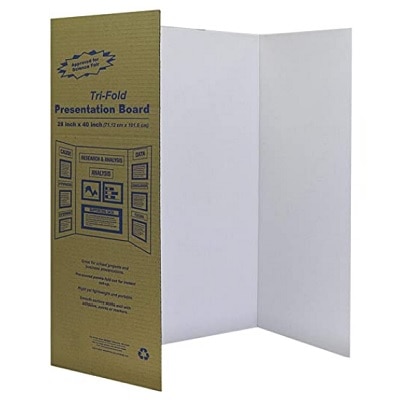

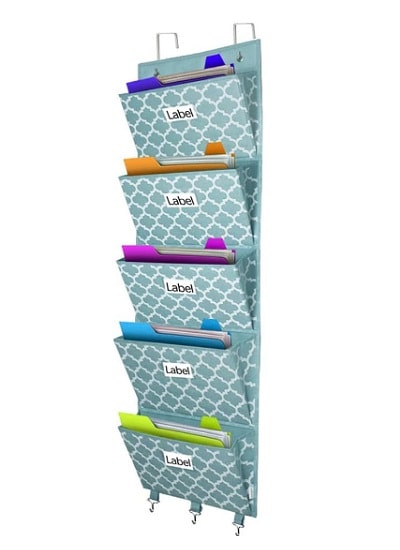

avocado says
The little cubicle made out of a tri-fold board (linked, not pictured here) is so clever and tidy. It’s got a clip-on light, a hook for headphones, a zippered pencil pouch, and spaces for a calendar and a daily schedule. If your kids were working at the kitchen table, you could easily pick the whole thing up and put it away at the end of the day.