


The Best Smartwatch Apps for Parents
Do you use smartwatch apps for parents? A few examples are Cloud Baby Monitor (iTunes), Feed Baby (iTunes and Google Play), and Baby Tracker (iTunes). We’ve previously discussed meal-planning app for working moms and apps that help working moms stay connected to school or daycare — but not specifically smartwatch apps for parents. A couple of years ago, The New…

4 Free Apps for Privately Sharing Photos
Many, many articles and essays have been written about the potential dangers of posting photos of your kids on Facebook and other social media. Whether or not you agree (that’s a topic for a whole other post!), there are some great alternatives out there for sharing photos of your children with family and friends. (Psst: We recently did a post…
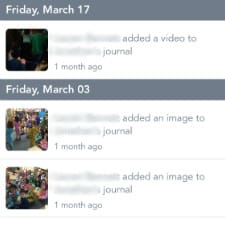
4 Apps That Help Working Moms Stay Connected to School
Here are 4 apps that help working moms stay connected to school — do your teachers use any of them?
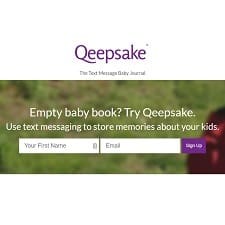
Totally Tuesday: Qeepsake
Readers mentioned Qeepsake in the comments on our post about remembering the little things as a parent, and I’ve been trying it out and really like it. How it works: Qeepsake texts you a question about your kid(s) each day, and then you text an answer back. You can also send texts that aren’t responses to questions — plus edit…

