How to Set Up the Best Home Office for Working Moms and Dads
This post may contain affiliate links and CorporetteMoms may earn commissions for purchases made through links in this post. As an Amazon Associate, I earn from qualifying purchases.

2020 Update: We still stand by this advice on how to set up the best home office for working moms and dads — but you may want to check out our more recent discussion on mistakes to avoid when working from home, or all of our work from home tips at Corporette.
It’s been a few years since we last discussed how to create the best office at home on Corporette — but a reader emailed me for an update, particularly for working moms, so I thought we’d discuss. For working moms campaigning for more flexible working arrangements, having a great home office can make everything easier; if you’re productive and get work done at home, it gives you confidence that you can work from home more often, which means saving time on your commute, offering flexibility when your kiddo is sick, and more. So — here is my $.02 for setting up a home office, but I can’t wait to hear your tips:

Have a dedicated space that you can close up when you’re done. Whether it’s a room with a door or a secretary desk or other hutch with a door, this is a must for your home office. Not only does it keep your kiddo (and nanny) away from your computer and papers, but it can help you get into and out of “work mode” — seeing that the room or desk is closed can help you relax and unwind in a way you can’t otherwise. Plus, you will be amazed at the damage your kiddo can do to your computer (I’m told cats are the same) — H, my 2.5-year-old who’s in that phase where he loves to bang on things, has changed passwords (on the start screen!), inverted the monitor display, and more. Yaaaaaay.
A system to keep your work files separate from your family files, both physically and on the computer. The temptation to organize family pictures or pay the bills when you should be working can be… strong. Things that are discrete tasks (paying the insurance bill) can be fine, as long as they don’t turn into a massive procrastination project. (LOOK how disorganized my files are! I must fix this right now!) I use a tray organizer to keep work and family stuff separate.
A solid Internet connection. Note that in my experience, you can upgrade to “business-level service” for your Internet for just $10-$25 more a month.
A good monitor (or two — here’s why I love my dual monitors).
A printer and scanner. I prefer to edit on paper and print a ton of things, and I still use my scanner often. (2020 update: these are our best tips on how to cut down on printing at home!)
A nod to ergonomics. The $179 chair I have at my desk is ugly, but well-reviewed as an affordable chair for the home office. I also use a footrest beneath my desk to try to resist the lure of sitting on my feet, and my keyboard and mouse are both ergonomically friendly.
The reader favorite office chairs for women include Steelcase (Leap and Gesture), Herman Miller (Aeron size A and Sayl), and Branch. On the budget side, this Ikea chair has been a favorite for a decade, and I’ve also bought this under $50 option and liked it. Don’t forget a floor mat!




For those of you who work at home, what else do you keep in your home office? Any particular products you swear by, or techniques or tactics that help you keep things separate? What are YOUR best tips on how to set up the best home office for working moms and dads?
This post contains affiliate links and Corporette® may earn commissions for purchases made through links in this post. For more details see here. Thank you so much for your support!
Social media images via Stencil.
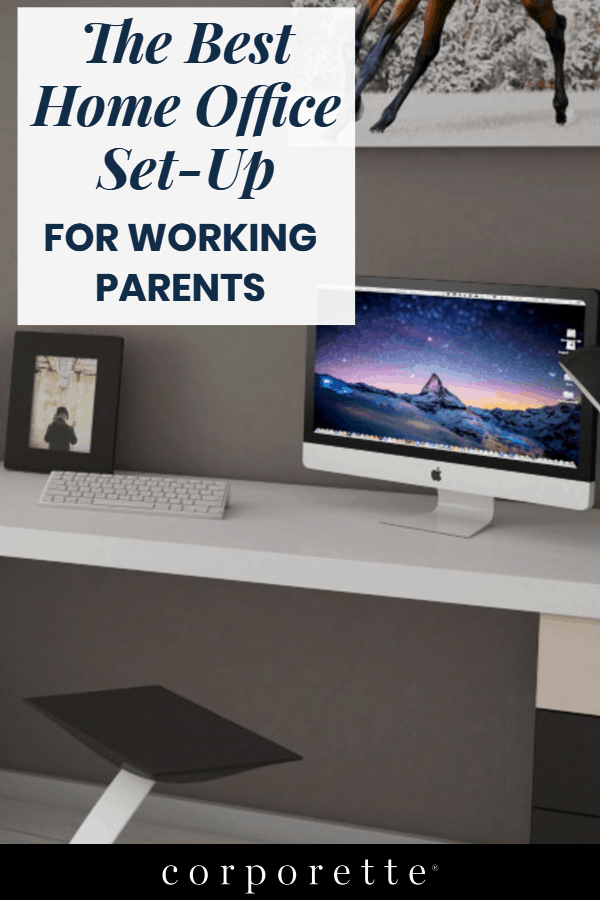

I am now working from home about 40% of the time, so this is very timely as I am working on setting up my home office. I would love suggestions on scanners. I also edit a lot on paper, and when you are scanning 100 page contracts, you need something that can scan quickly. Ideally, I would love something that could scan double-sided docs. Any recs?
Is that desk an actual product or is this a photo from pinterest situation?
WHERE IS NEV FROM CATFISH? i need a reverse google image search!
I think this is all good advice. I worked from home for years and here is what I would recommend:
1) A room with a door you can close.
2) A dock for your laptop
3) The same # of monitors you have at your work office
4) Real keyboard and mouse
5) Good communication solution. I find a cordless phone works the best but your office might have a VoIP setup.
6) Printer & scanner are good to have
7) Good chair and general ergonomics
8) Definitely childcare and an area they can play away from you. Otherwise you will get nothing done and look bad. In an emergency – give them a video to watch while you are on a call.
9) The desk should be similar to you work desk so you can spread out papers etc
10) Make sure you have a way to transfer to-do lists between work and home.